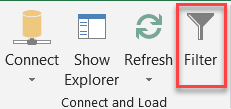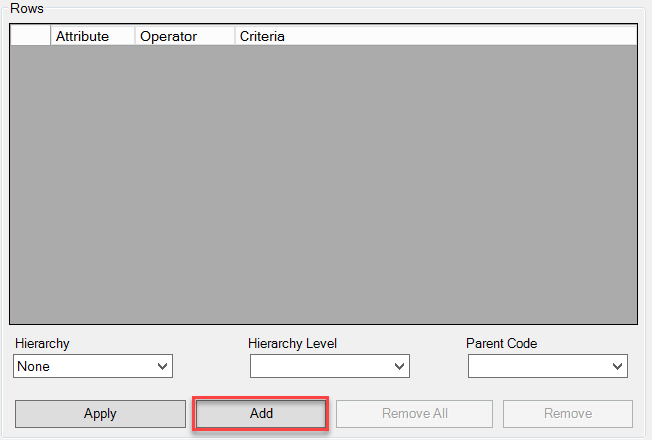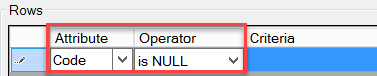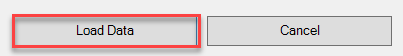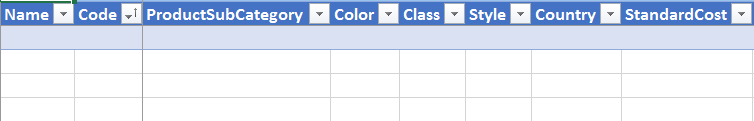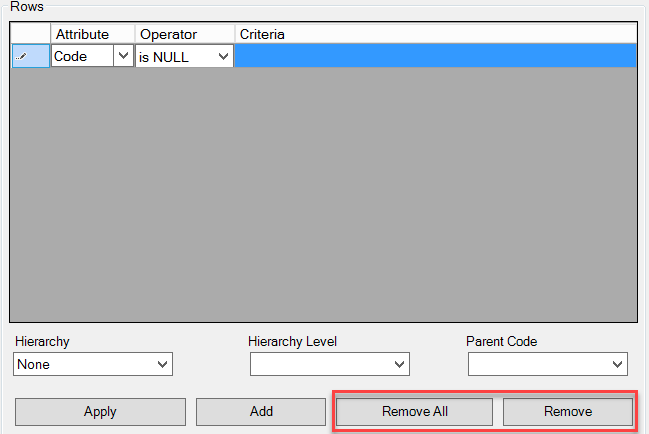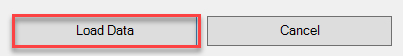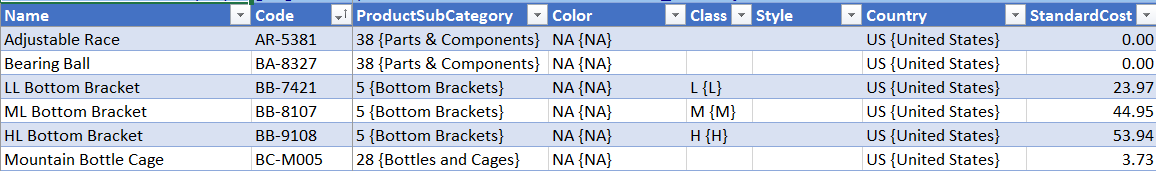Last week PASS Healthcare Virtual Group members received an email notifying them that the group is being shut down due to inactivity. We’ve only had a handful of meetings the last couple of years, and after an ongoing discussion, Damu and I decided it was time to shut it down.
When we started the group in 2011, we thought that having a vertical in healthcare would be a nice addition to the virtual chapters. We got off to a strong start the first couple of years and were able to get some excellent presenters to join us. The presentations covered a broad range of topics that apply to most healthcare data users.
Unfortunately, we were never able to gain enough traction with the PASS community to attract speakers on healthcare. The attendance numbers were never able to come close to matching many of the other chapters, so it was understandable that presenters preferred those.
In addition, the healthcare IT community seemed hesitant to participate. We believe that this is due to how specialized and diverse the different companies are. It appeared that many developers expect that the concerns they have are unique, but that isn’t always the case. Healthcare data professionals share many of the same issues. To alleviate this, we reached out to a wide variety of speakers with some success. We considered having general SQL presentations that also applied to healthcare, but it made more sense to keep the focus on healthcare specific topics.
Thank you to all the group members and presenters for being part of it, and hope you all had a good learning experience.