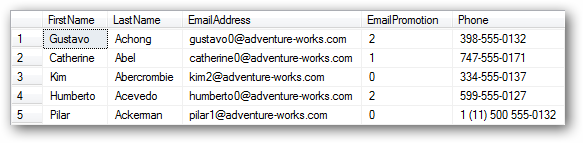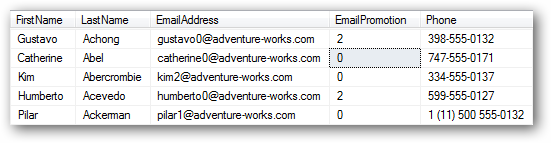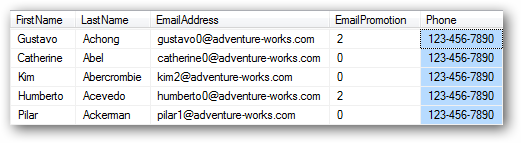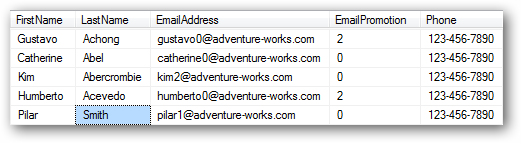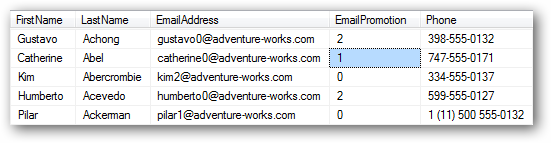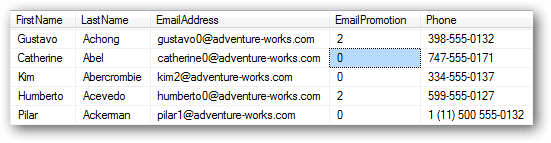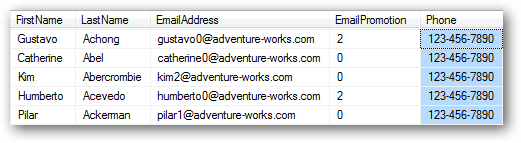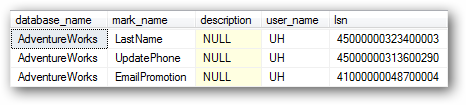I finally decided to cancel my cable service and go with streaming services. We looked at what we really watch and found that it can easily be replaced. Football is going to be the only problem and I am still looking for a solution for that.
Now that I the service was going away, I needed to figure out what to replace it with. For hardware, I looked into a few options for a DIY HTPC. There are a lot of options there and the cost can be very low. The downside to me was that the DVR features don’t appear all that great. I got used to being able to record on a channel while watching another with my old service. It looks like this requires multiple cards which could add to the cost. I also thought about getting a Tivo, but I didn’t want the monthly contract since that was one of the reasons I did this in the first place.
Instead of a HTPC, I purchased a Roku and OTA antenna. Roku adds new channels regularly and is a much simpler alternative to a HTPC. The model I bought has both USB and Plex support. The OTA antenna was very inexpensive and was easily installed in the attic. I just used the cable wire to connect it to the TV. The channels look much better than I was used to. The antenna receives about 25 channels, but that is OK since we will only watch 5 or 6. If not having a DVR becomes a problem I may look into it, there are some other services out there. Another option is to convert an old PC to a HTPC/DVR, but I think I have all I need at this point.
I made the call yesterday and had the service disconnected. I increased my internet speed to the next level up to help with streaming. It was easier to cancel than I expected and just need to drop the equipment in the mail. I’ve already received an email offering the same service for a drastically reduced rate, but it is too late.