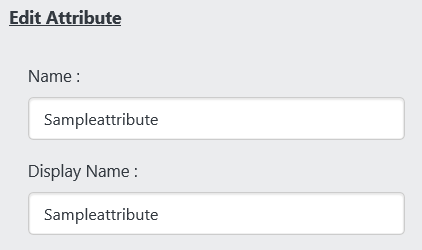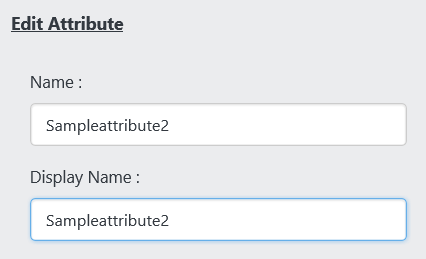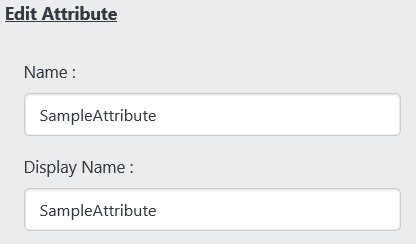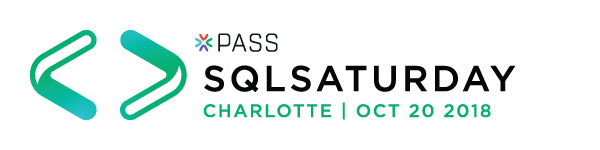On October 30th, I’ll be presenting “Data Quality – Plain & Simple” at the Atlanta Microsoft BI Group. Due to the PASS Summit, we’ll be having the meeting a week early this month. Starting in December, we’ll be meeting on the first Monday of the month at the Microsoft Technology Center in Alpharetta.
Please note the new meeting location below.
When: Tuesday, October 30, 2018 6:30-8:30 ET
Topic: Data Quality – Plain & Simple
Data quality is a subject that comes up over and over again in many organizations. Most executives are concerned about the quality of the information used in their decisions. We talk about “good data” and “bad data” but what do those terms mean? In this presentation, we will first define what data quality is and look at how to measure it with data quality dimensions. Then, we’ll explore common causes for data quality issues and how to perform a data quality assessment. Finally, we’ll review the results and discuss some strategies and tools that can help improve the quality of the data in your organization.
RSVP at http://atlantabi.pass.org/
Sponsor: ZAP
Where: Microsoft Technology Center, 8000 Avalon Boulevard, Suite 900, Alpharetta, GA 30009 (https://binged.it/2KQLAPw)